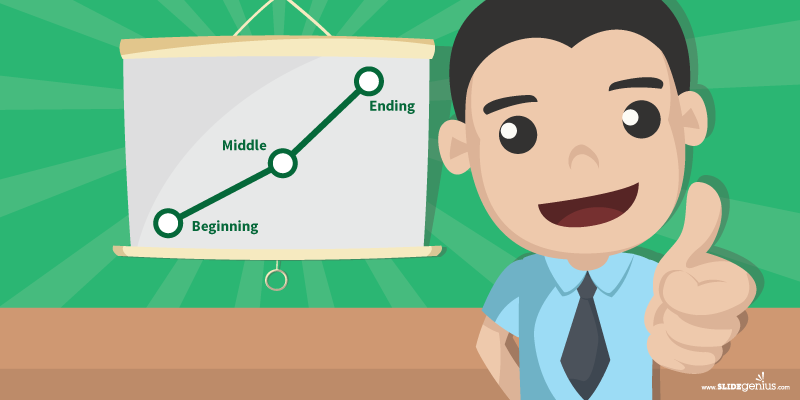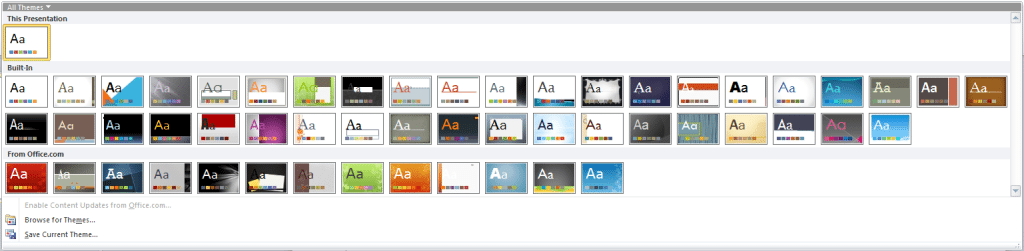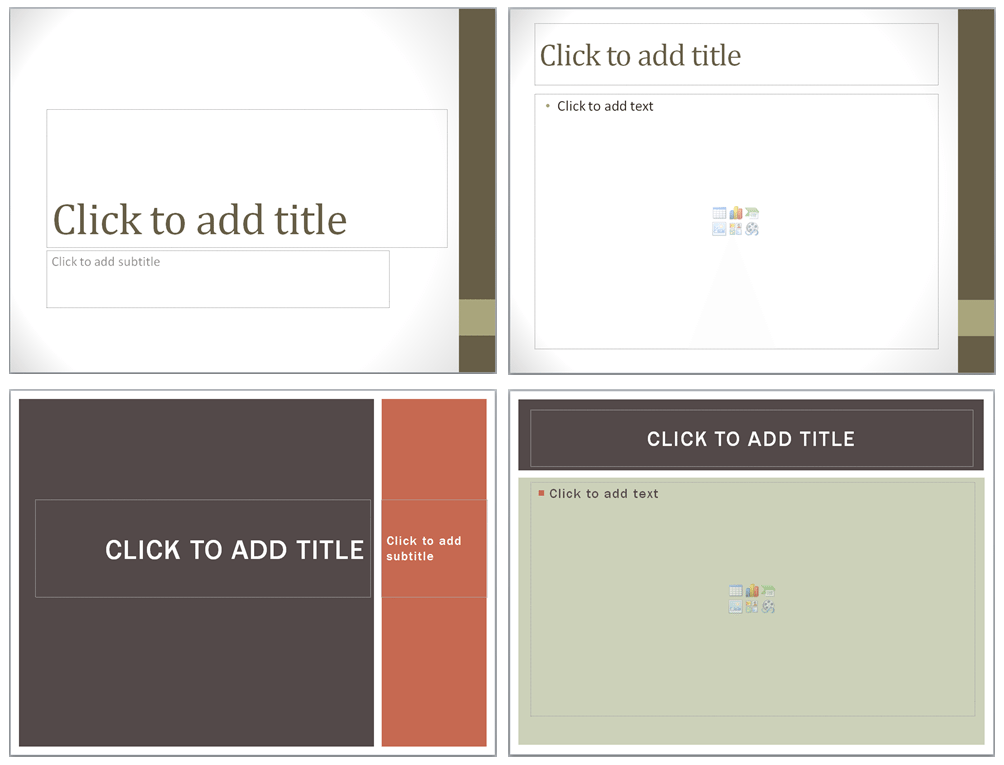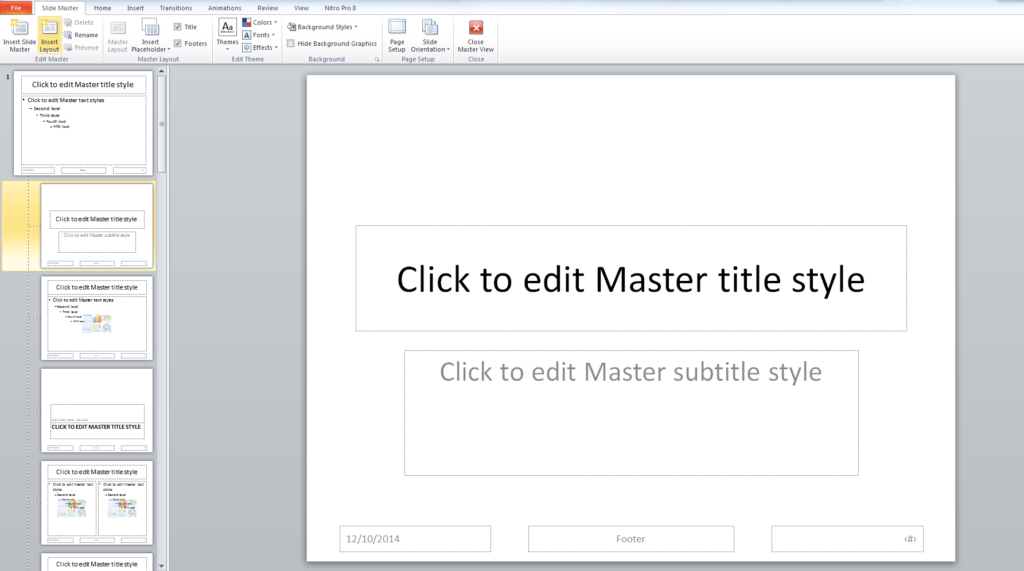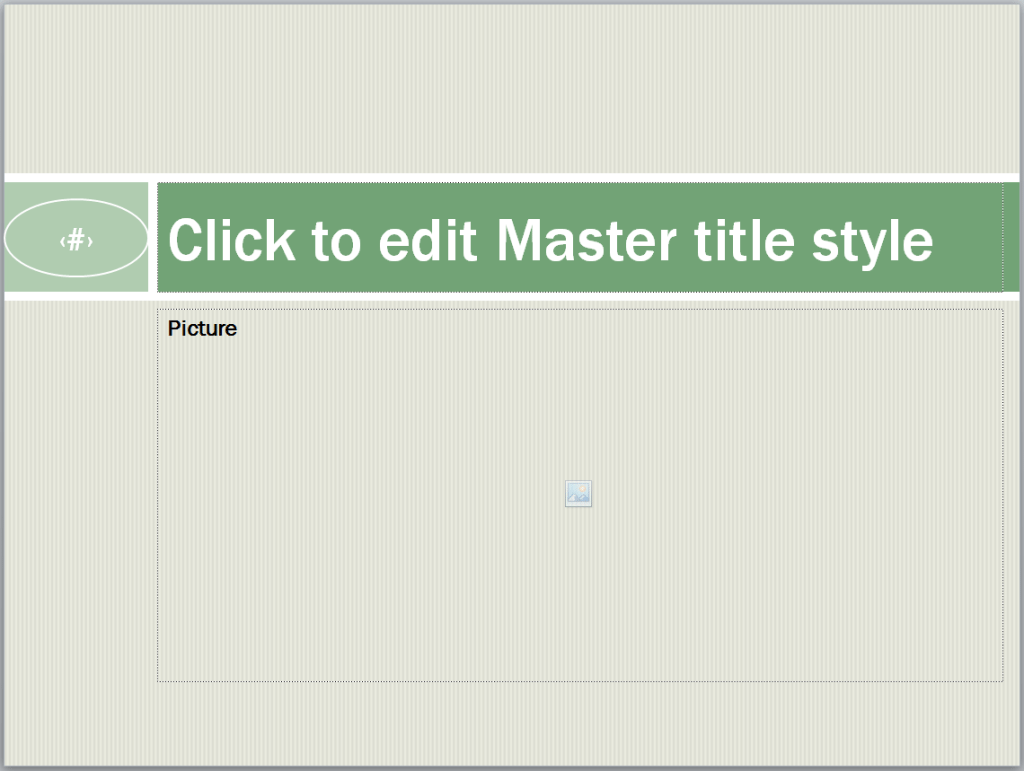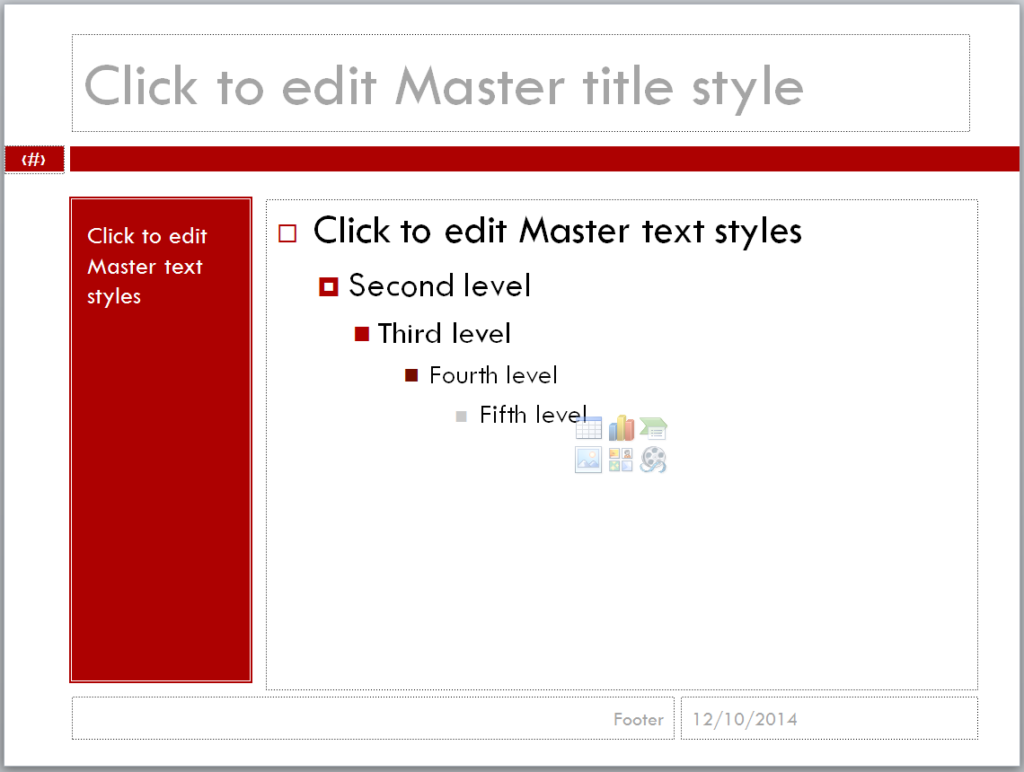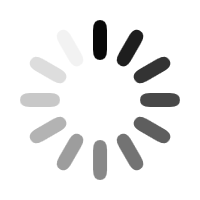When you launch a product for the first time, you’re automatically handed the responsibility of ensuring its success. The audience will look up to you for answers because you’re the expert in that particular setup. You’re expected to know more about your product than anyone else. Rightfully, you are also entitled to feel excited or overwhelmed. After all, you’re handling a do-or-die moment for your brand. The key to conquering this situation, of course, is to win your audience’s favor. Here are some tips to help you do just that.
Show, Don’t Tell
When introducing a new product, it’s not enough to simply tell your customers about it. You need to let them see it with their own eyes and test it with their own hands. Of course, before doing that, you should draw the audience’s attention and interest first. Make them want to experience your product and explore its features. You can do this by creating a point of comparison between your product and that of your competitors. Convince your audience that you are the right choice. Take note that your clients will form their opinion based on what you show them, so give it your best shot when showcasing your brand.

Build Enough Hype
Market your product without overselling it. You can use all kinds of platforms and outlets to let your target audience know about your business. Expand the reach of your market through print advertising and social media marketing. Give your potential clients something to anticipate. You can go on and highlight your product’s best features, but don’t promise something that you can’t deliver. Ultimately, you want the hype to be real.
Also, it’s important to seamlessly shift your presentation’s focus from the product to the audience. Don’t just proclaim how great your product is. Instead, tell your potential customers how it can make their lives better. That way, they’ll have more reason to look forward to its release.

Solidify Your Expertise
Credibility is crucial to any brand. When presenting your product for the first time, it’s important to impress as many prospects as possible. To do this, you need to demonstrate how knowledgeable and well-experienced you are in your industry. This is the time for you to flaunt your credentials. What has your business achieved so far? What projects are you working on now? Who are the experts who make up your team? What are your plans for the near future? All of this can give your audience a reason to trust in you and believe in your product.

Communicate Confidence
In a business presentation, it’s important to communicate just how much you believe in your brand. If you don’t trust your own product, no one else will. Confidence is a magnet that draws people in. Make sure you’re equipped with at least that before you step into the stage.
Your product launch doesn’t have to be overwhelming. You can make it exciting for yourself and your audience if you implement the aforementioned tips. With sufficient preparation, you can deliver a presentation that highlights your new product’s best features and places your brand under the limelight.
Resources:
Bly, Robert W. “How to Convince Customers to Buy from You and Not the Competition.” Entrepreneur. December 15, 2015. www.entrepreneur.com/article/252960
Shope, Kendrick. “How to Sell Something Without Being Sleazy.” Infusionsoft. February 29, 2016. learn.infusionsoft.com/sales/sales-process/how-to-sell-something-without-being-sleazy
Tallent, Barbara. “How to Create a Product Presentation.” Infrasystems. n.d. www.infrasystems.com/product-presentations.html
Watkis, Nicholas. “Is Credibility the Most Important Ingredient for Business Success?” My Customer. November 6, 2012. www.mycustomer.com/experience/loyalty/is-credibility-the-most-important-ingredient-for-business-success