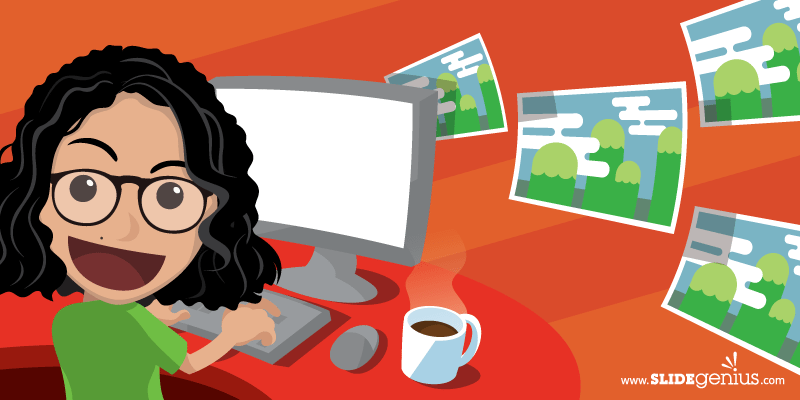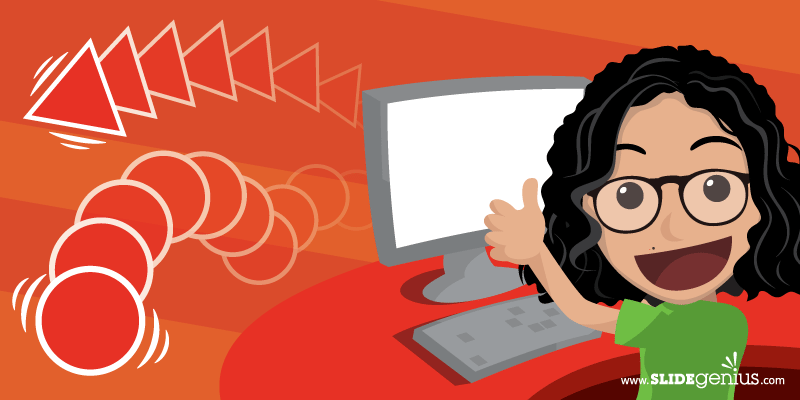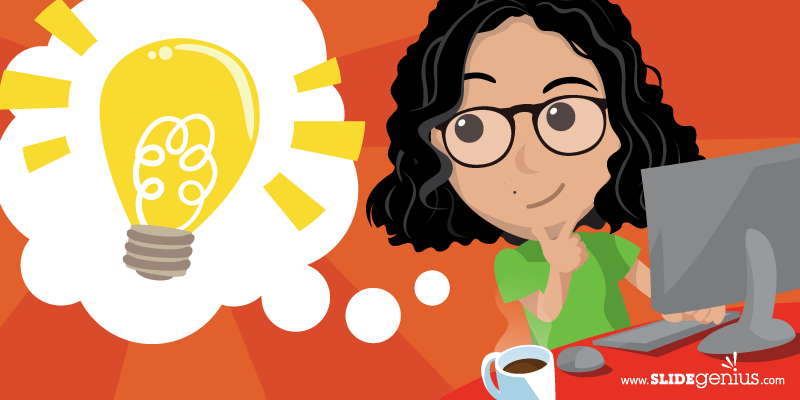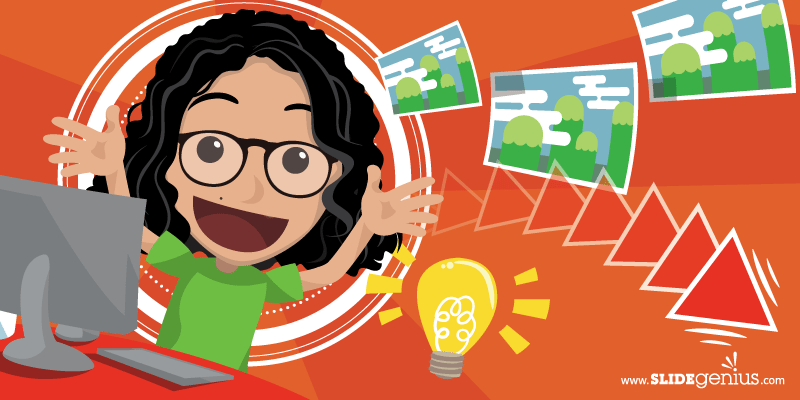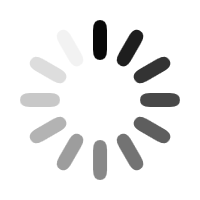We’ve all had those days where stress pushed us to the edge, and we all know it’s not good to be around someone who loses their cool.
You won’t leave a good first impression if you keep a strained demeanor. Manage stress before it takes over your body and turns you into an angry presenter.
Stress by itself is a normal reaction that doesn’t go away until the perceived threat is gone, but delivering a pitch isn’t a real threat. Remind your body that you’re not in any danger. Relaxation will help calm you down and assure you that everything’s going to be alright. Here’s why you should regulate your stress and how to do it:
Likeability
When things keep going wrong, it’s important to know that there’s still tomorrow to look forward to. Stress skews our perspective towards fear and negativity, which makes it hard to even consider that things are going to get better. In addition to feeling terrified, our expressions project the anxiety we feel in response to internal pressure.
Stressing out before a pitch can lead to failure because the presenter may already be anticipating that something will go wrong. The audience can pick up on your emotions and will definitely sense if something’s not right. You’ll lose your credibility as a speaker if people sense you’re too stiff. Confidence in what you’re saying is needed for other people to trust in you, too.
Stress Management
Stress buildup can be mitigated in the first place by placing security checks. Identify what makes you feel threatened. Is it the fear of being judged or being in front of a large crowd?
Once you’ve identified them, step back and realize that none of them can really harm you. The audience is just there to hear what you’re going to present; none of them pose a real threat. Your body will start to calm down once it realizes that you don’t need to fear for your life, and you’ll have nothing to fear once you regain your focus.
Monitor Stress Levels
Some things are truly out of our control, but it doesn’t mean that we should lose our cool. Even if we’re not the best presenter, we should strive to give our best effort.
Doing some relaxation exercises can help release some of that pent-up stress. It will help empty your mind and introduce calming imagery in place of stressful thoughts. Also remember to breathe. Breathing helps relax muscles that become tense when you’re stressed. Pacing around and doing some stretches helps you unwind and prepares you to move your focus elsewhere.
Concentration
Conduct everything you do professionally, and you’ll get the respect you deserve. Don’t let stress get in the way of your ability to make a great pitch. After all, a stressed presenter doesn’t look good. It makes you look hostile, distancing you from your audience. Relaxation should come easily once you’ve identified and let go of what stresses you out.
Manage stress. Don’t let stress manage you.
Reference
“Stress Management.” Mayo Clinic. April 8, 2014. www.mayoclinic.org/healthy-lifestyle/stress-management/basics/stress-basics/hlv-20049495
Featured Image: “StartupStockPhotos” on pixabay.com