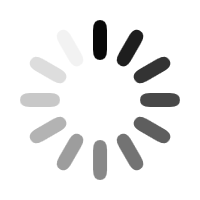You might have experienced times when you used minimal content in your pitch decks. Has use of the minimalist concept sometimes led to bare and boring slides?
If so, you may have to reevaluate your pitch deck design choices, but not by doing away with minimalism. Rather, improve your deck to utilize this technique more.
While users could blame the seemingly poor appearance on PowerPoint, using minimal content and taking a minimalist approach are two different things.
Done correctly, the latter uses the important facts your clients need to know, as opposed to the former, which puts in only a few details.
This allows your deck to make an impact due to three important factors.
1. White Space
In his article citing renowned neuroscientist Daniel J. Levitin’s The Organized Mind on The Orange County Register, Mark Landsbaum discusses the effects of taking in too much info at once.
These effects include unproductivity and loss of motivation, and the same effects may apply to information overload on the slide.
Because there’s too much content to process, a pitch deck with text-heavy content makes people lose interest in your pitch faster.
People can only give their full attention to one thing at a time. If you want them to retain anything from your pitch, focus on showing your most important facts. Minimalists make use of white space in their design. This draws attention to important text and images on the screen.
Eliminating unnecessary elements from your deck reduces the strain on a reader’s eyes. It also lets them process key points faster. The next time you want to fill your slide with blocks of text, ask yourself if you can cut it down to leave space for rest.
2. Content Placement
You won’t be able to call people’s attention to your core message if they’re placed inconspicuously on your pitch deck. This is where most presenters abuse the minimalist method. They believe that throwing content on a bare space will make it look more appealing.
However, minimalism is all about strategic placement. Spark people’s interest by putting the right element at the right place. Put headlines at the center where they could easily be seen. When using captions with an image, and you want readers to notice them immediately, try putting them near the middle as well.
Less important slide content like sub-headings and minor information should take up less space. So try placing them below or beside the core content.
3. Appropriate Colors
People react to certain colors in different ways. If you want to draw attention and exude positivity, warm colors like red and yellow can suit your needs. On the other hand, cool colors like blue and green relax the eyes.
Like saturating your slide deck with images, adding too many colors can be distracting and uninviting. Knowing the appropriate color scheme for your pitch deck is already an advantage on your part.
Tom Osborne of Viget.com recommends applying other color principles like contrast, to highlight aspects like talking points. Choose complementary colors, and apply one as a backdrop to the other for emphasizing. This doesn’t just apply to solid colors. Use these color principles on your text and images to achieve a visually-appealing design, and make your deck easier to look at.
The Takeaway
There’s no room for a cluttered slide deck in a professional pitch. Using a minimalist approach to pitch deck design can make your deck layout easier to look at, and help attract prospects.
To do this, consider using white space to relax people’s eyes, and help them focus on your key points. Then place your content strategically to draw attention to important text or images on screen.
Utilize the appropriate colors to bring out the best parts of your deck. To make the minimalist approach work on your deck, use these design tips to impress your clients.
To keep everything balanced, contact a pitch deck guru for a free quote!
References
“Color Contrast for Better Readability.” Viget Blogs. Accessed November 25, 2015. https://viget.com/inspire/color-contrast
“Perils of Processing Too Much Information.” The Orange County Register. Accessed November 25, 2015. www.ocregister.com/articles/day-659344-climate-time.html
Featured Image: “twist” by Thomas Leth-Olsen on Flickr.com