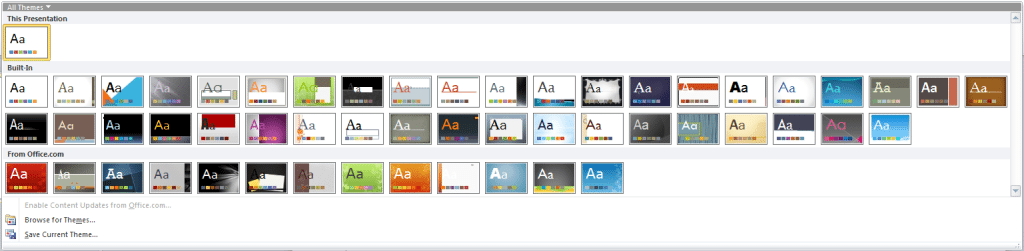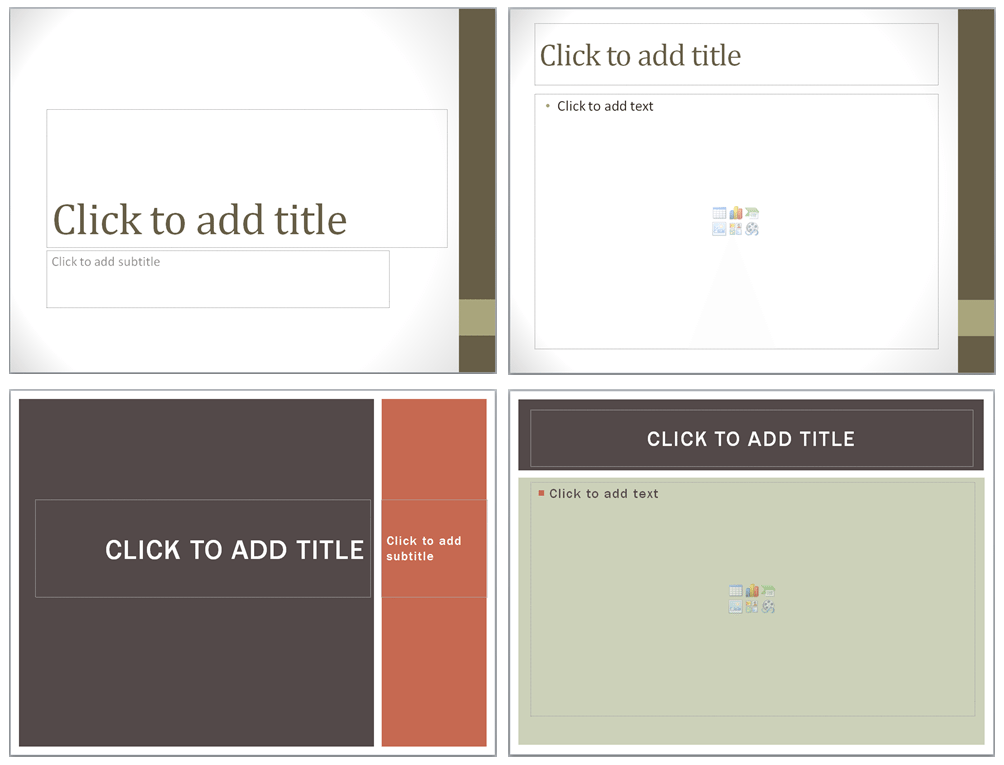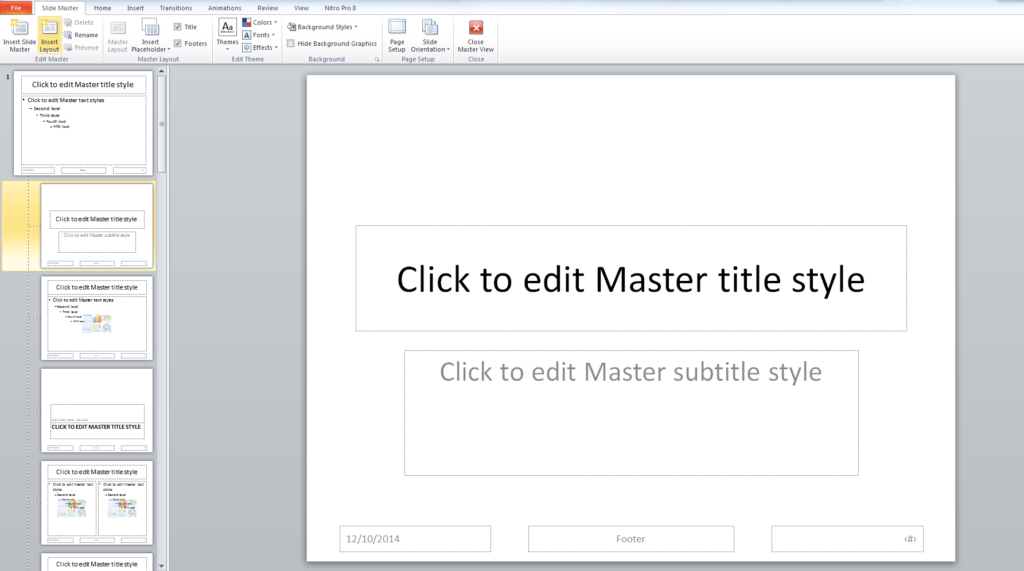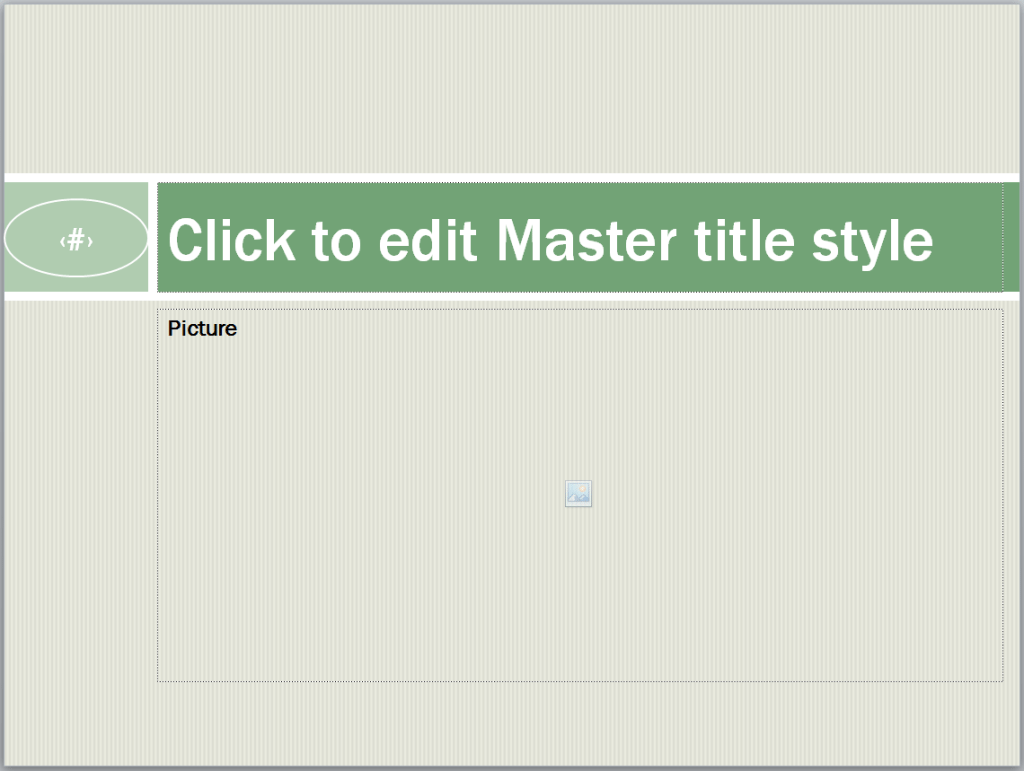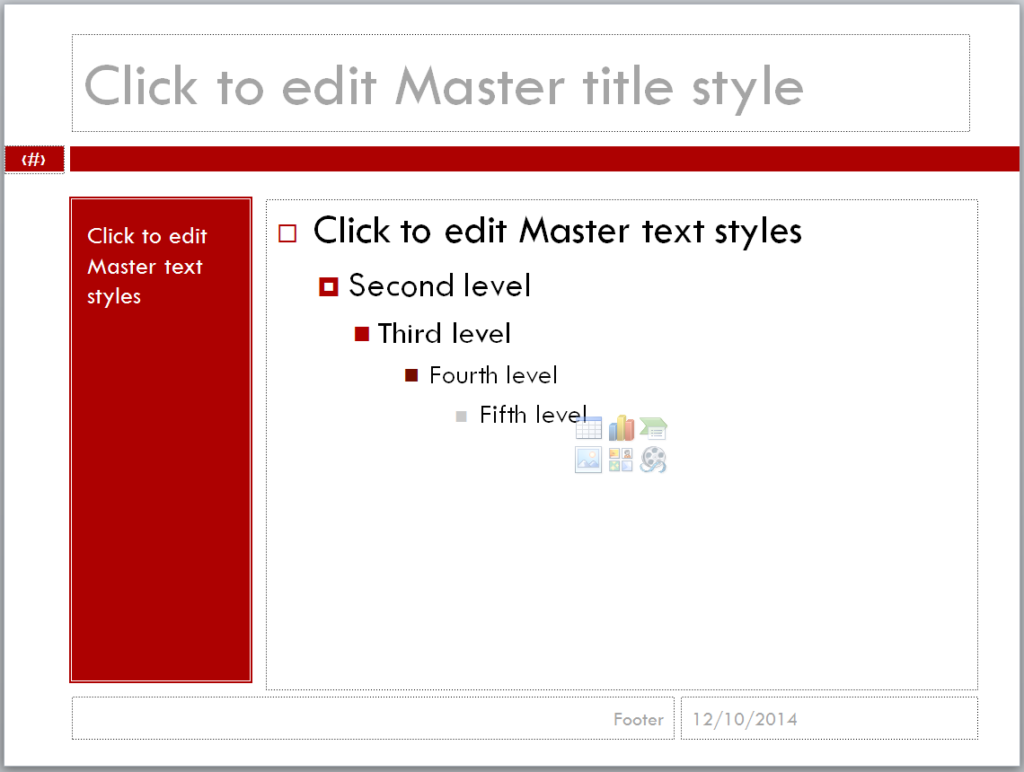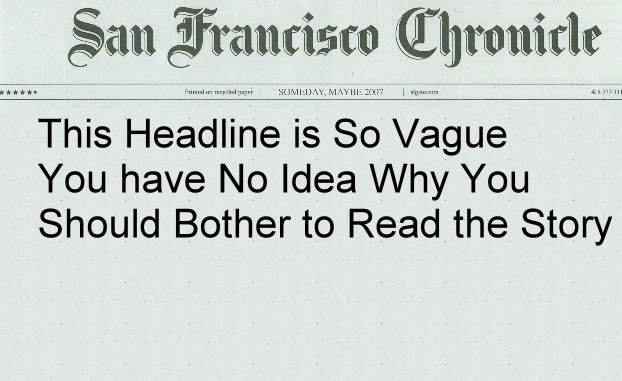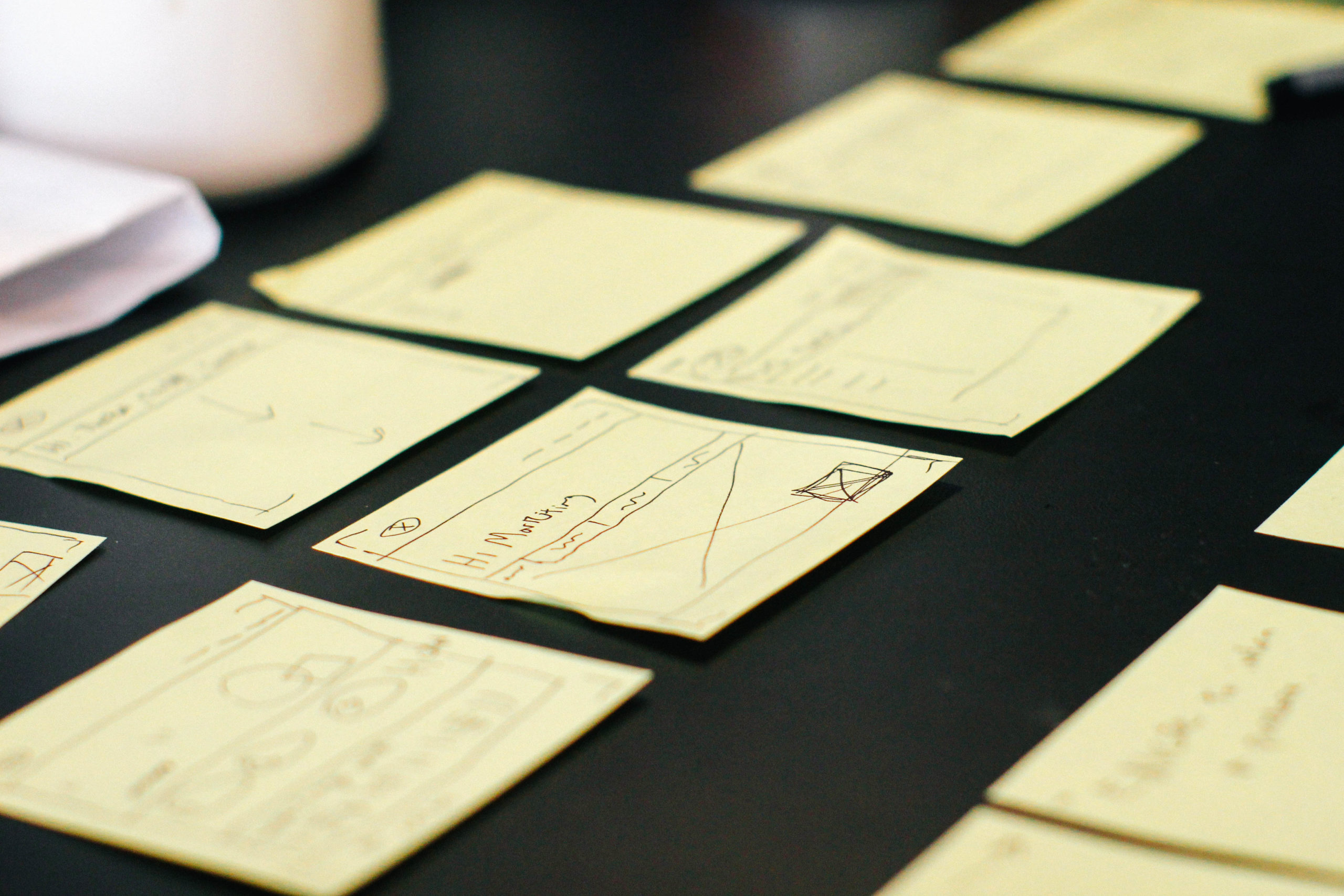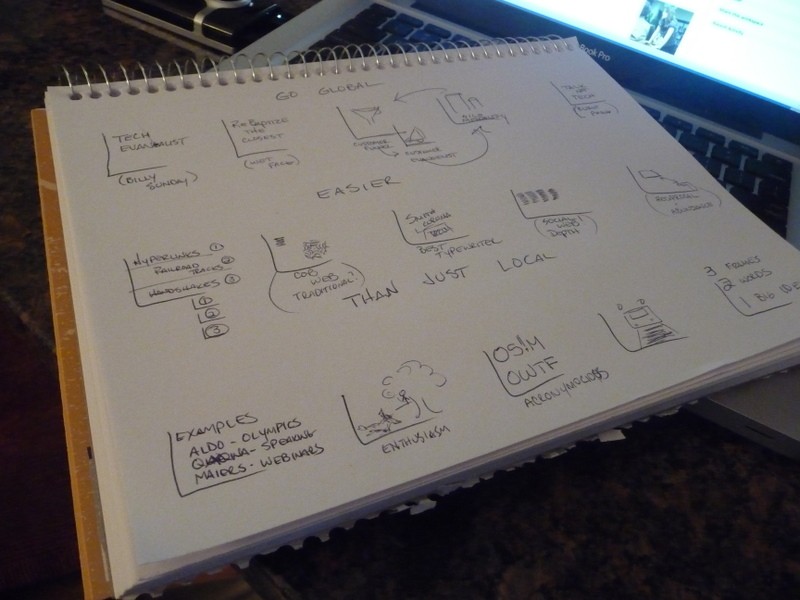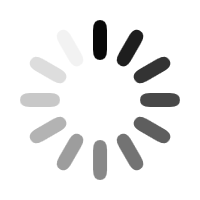There are plenty of great benefits in creating a solid content marketing strategy.
As we’ve discussed before, we found that it’s an easy way to connect and engage with consumers. By sharing content that is relevant to them, you help them create an emotional connection with your brand.

Of course, gaining leads through this method isn’t always easy. Sure, sharing your pitch deck slides on the Internet does introduce your brand to a wider audience. The problem is that it might take them a while to find your content, even if you’ve created slides that are relevant and useful for them.
To nudge these potential consumers in your direction, let your slides stand out. The way to do that is by making your PowerPoint and pitch deck presentations SEO-friendly.
BrightEdge CEO Jim Yu stresses that unlike its earlier stages, SEO content no longer means stuffing your work with random keywords, but incorporating them into meaningful and well-researched content.
So how can you optimize your pitch deck’s searchability? Follow our five tips:
Optimize your title slide
The title slide is an important part of your pitch deck, especially if you’re sharing it online. It’s the first thing that people will see when they’re browsing and come across your pitch deck on SlideShare or any other site.
It’s also the title slide that will help them decide if your content is relevant to their interests. As such, optimize your title slide.
Take the time to craft the perfect title for your pitch deck, which needs to contain the keyword you’re optimizing for. The keyword should flow naturally with the single phrase you come up with.
Also have visuals that match your creative and SEO-friendly title. While the keyword helps search engines decide that your content is a match, it’s the visuals that will capture your target audience’s attention.
Use long tail keywords in the content
Using keywords shouldn’t stop at the title slide. The long tail keywords you choose should also be incorporated to the content of your slides.
For SEO beginners, that means you should incorporate keywords that are quite specific to the topic you’re discussing and optimizing for. This way, your content doesn’t get buried under millions of results for a general search term.
HubSpot contributor, Corey Wainwright, explains the use of long tail keywords. Such keywords flow naturally with the rest of your writing. Doing otherwise might end up alienating your audience.
Provide an accurate description
Aside from content, you also have to provide an accurate and thought-provoking meta description of your pitch deck.
Focus on the core message of your pitch deck and make sure that stands out in what you write.
A good description isn’t too long. A few, quick sentences will do. This will serve as the space where you can include information about your company, like links to your website and social media profiles.
Carefully tag your pitch deck presentation
Another crucial step to SEO-friendly slides are the tags. Sites like SlideShare allows up to 20 for your presentation.
Tags are keywords that will make it easier to categorize and find your content. Make sure you use those that are relevant to your content and your brand.
Tagging random keywords might damage you in the long run by marking you as spam. Always relate your tags to what your pitch deck presentation is actually about.
Share pitch deck presentation on social media
Finally, it’s time to share your pitch deck presentation on social media platforms. When you upload your pitch deck, you don’t have to sit around and wait for the audience to appear.
Do the heavy lifting and take your pitch deck presentation to them. Share links to your newly-uploaded pitch deck presentation on your social media profiles. This will give your followers a heads up.
In turn, they can share it on their own profiles or websites. Search engines prioritize results that have plenty of back links. The more you share your pitch deck presentation, the larger your reach will become.
—
Sharing your pitch deck presentations online can help you reach out to a wider audience. Do it right by making sure your pitch deck slides have SEO advantage. Take note of these tips and do your best to connect and engage with consumers through the large world of the Internet.

Download free pitch deck templates now.
Get professionally designed pitch deck slides weekly.
Sign Up NowReferences:
Wainwright, Corey. “” HubSpot. Accessed January 29, 2015.
Yu, Jim. “5 Steps To An Integrated Approach To SEO-Friendly Content Marketing.” Marketing Land. March 11, 2014. Accessed January 29, 2015.
Featured Image: Picjumbo.com