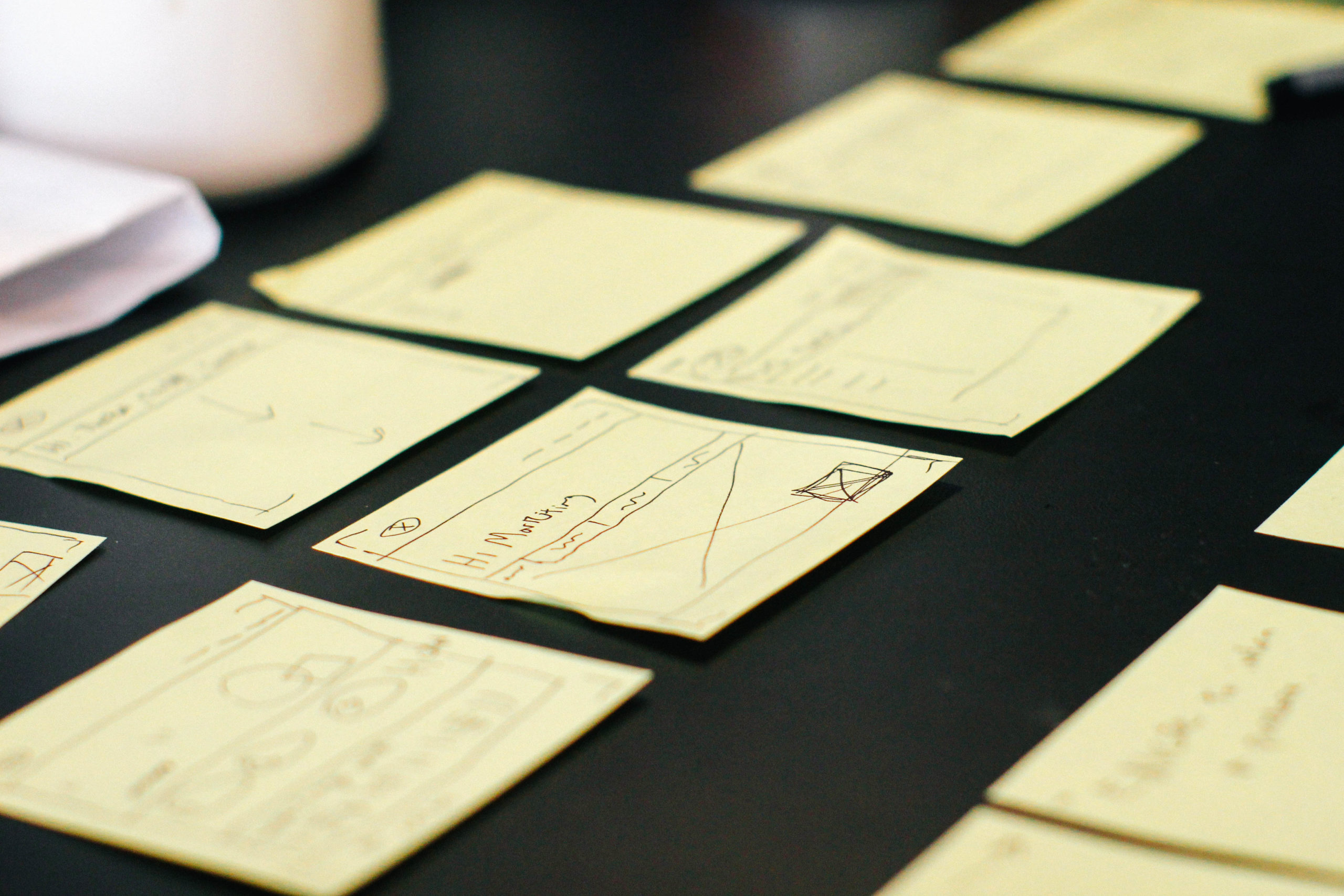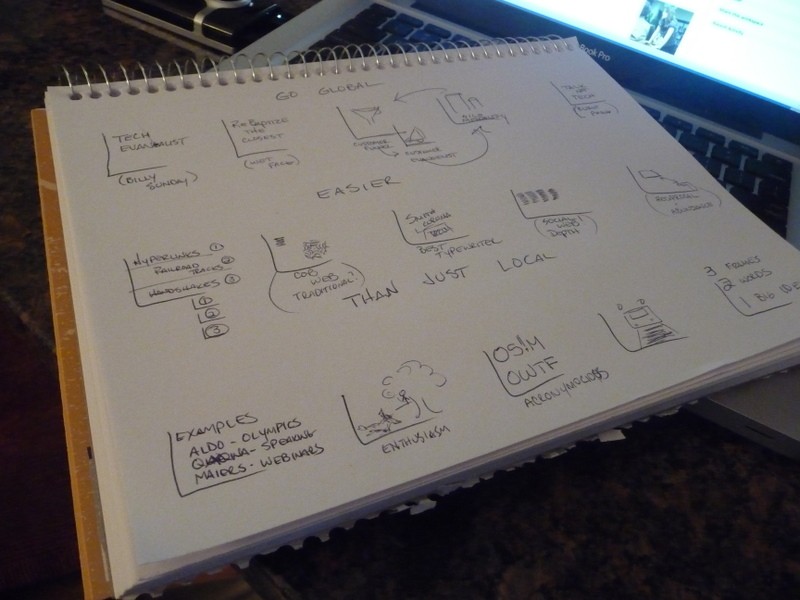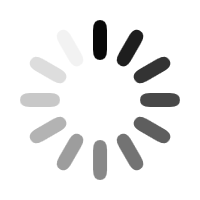Producing a corporate video – be it for sales, training, or any other business purposes – involves careful planning. To plan out your video effectively, one of the first things you need to do is to create a storyboard.
What’s a storyboard?
A storyboard is a shot-by-shot representation of how a video will unfold. It is typically composed of a series of frames with illustrations or images that represent each shot. Each frame also comes with short notes to explain what’s happening in the scene as well as script details (such as dialogues and directions).

Download free pitch deck templates now.
Get professionally designed pitch deck slides weekly.
Sign Up NowAdvantages of creating a storyboard
Sharing your vision for your video is much easier using a storyboard. There are times when, no matter brilliant our idea is and how hard we try to explain it, people just couldn’t understand it. With a storyboard, you can show your team how the video is going to unravel. It will also make it easier for everyone to get behind your idea.
Storyboarding can also make production is relatively hassle-free. As you create a video storyboard, what you’re basically doing is setting up a production plan. You are laying out the shots needed as well as their sequence. And since you already have a guide, it also makes editing easier. In other words, the entire creation process can go smoothly.
Using PowerPoint to create your storyboard
PowerPoint has many features that can bring an ordinary storyboard to life. You can turn any idea into something graphic using shapes, text, animation, and all the other tools that PowerPoint provides.
You can use the Storyboard template in PowerPoint after installing Microsoft Visual Studio 2011. With Visual Studio, making storyboards is as easy as creating and working on new slides. To create a PowerPoint Storyboard, the first things that you should is write down everything that you want to show for every frame. You can use the program’s tools to illustrate your descriptions. Once you are done with a basic storyboard, you may want to add sound and transition effects to make it more interesting.
You can also use storyboards not just in creating videos but also in preparing pitch deck slides.
Storyboarding your pitch deck
To create a storyboard for your pitch deck, determine first the number of slides you will need. This would be dictated by the length of your entire pitch deck. Ideally, though, don’t use over five or six slides every 10 minutes. After that, simply follow the outline of your pitch deck script. Think about how to fit it into the sequential frames. Moreover, make sure that the slides show the key ideas clearly and logically.
By storyboarding your pitch deck, you will be able to express your ideas beyond the usual bullet points. Instead, the series of frames will help you translate information into something visual.