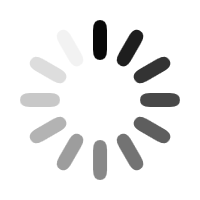You finished your sales pitch to a warm round of applause. After addressing a few questions, your prospects seem pleased. Your sales pitch was a success, but you’ll be wrong to assume that this is where the hard work ends. You still have one more thing to do to ensure that action happens and deals are sealed: the follow-up.
Despite the positive response, you can’t assume that your prospects will immediately act on your pitch. The people in your audience, especially the key decision makers, lead busy lives. Even if they were initially impressed by your sales pitch, other priorities might end up pulling them away. Without a follow-up, the proverbial pendulum stops swinging. Your pitch loses the momentum it initially gained.
Why Following Up is Important
In his book “Brain Rules,” Dr. John Medina points out that people remember information better if they’re re-exposed to it. A strong follow-up contains more than just a simple thank you note. It should re-expose your prospects to your key points and end goal. To make sure your sales pitch gets the best results, you have to include your follow-up plans as part of your preparation.

These are just some techniques you can consider:
1. Express your gratitude
While a follow-up is more than just a quick thank you, it’s important that you express your gratitude to those who took the time to listen to your sales pitch. If you were able to do a bit of networking, integrate the points you discussed during your brief conversations. It’s important to make your letter feel personal.
Take note of the things you talked about with different people, even if most of it was just small talk.
2. Expound on questions and offer additional resources
To make sure that your follow-up says more than just a few pleasantries, use your message as an opportunity to expound on the questions you answered during the pitch. Ask a member of your team to take note of details during the Q&A, so you won’t have to worry about memorizing who said what.
Relay the questions you were asked, your answers, and expound on the points you had to cut out due to time restraints. If you have additional resources that you can share, include them in your message.
This will demonstrate a positive impression to your prospects. It shows that you’re not only focused on your own concerns, but you’re also willing to dialogue based on the comments they brought up.
3. Link to a scrolling web pitch
Visuals are important to making an impact on an audience, so include your pitch deck in your follow-up. Your deck was strategically designed to make sure your prospects retain information better, and it won’t hurt if they get to see it again. But attaching your pitch deck to an email and asking them to download it might a bit too cumbersome.
Try a scrolling web pitch instead. Schedule a free consultation and we can help you convert your slides into an interactive web experience.
4. End with another Call to Action
Your follow-up is a great way to reiterate your message, so don’t end it without a strong CTA. Don’t recycle the same CTA you used for your pitch deck, but you can tailor it to fit the flow of the message you composed. You can say something like “We very much look forward to working with you on this project, we will achieve the results that we discussed and presented, and we ask you to give us the opportunity to be part of your team.”
Start making follow-ups a few days after your sales pitch. Definitely, you shouldn’t pester your prospects by following up constantly every single day. Wait for a response after your initial contact. If you don’t receive it, try again after a couple of days. This is where it can get a bit tricky. You can’t wait too long nor can you make constant contact.
Conclusion
Despite the success of your sales pitch, you should never assume that your prospects will immediately take action.
Your pitch is only one side of the conversation, and they still need to time to ponder on your message and make up their minds. Make sure your message doesn’t get cold and follow-up as soon as you can.

Download free pitch deck templates now.
Get professionally designed pitch deck slides weekly.
Sign Up NowReference
“How to Say Thank You After Your Big Sales Presentation.” The Sales Blog. 2010. Accessed July 25, 2014.
Featured Image: Evonne via Flickr
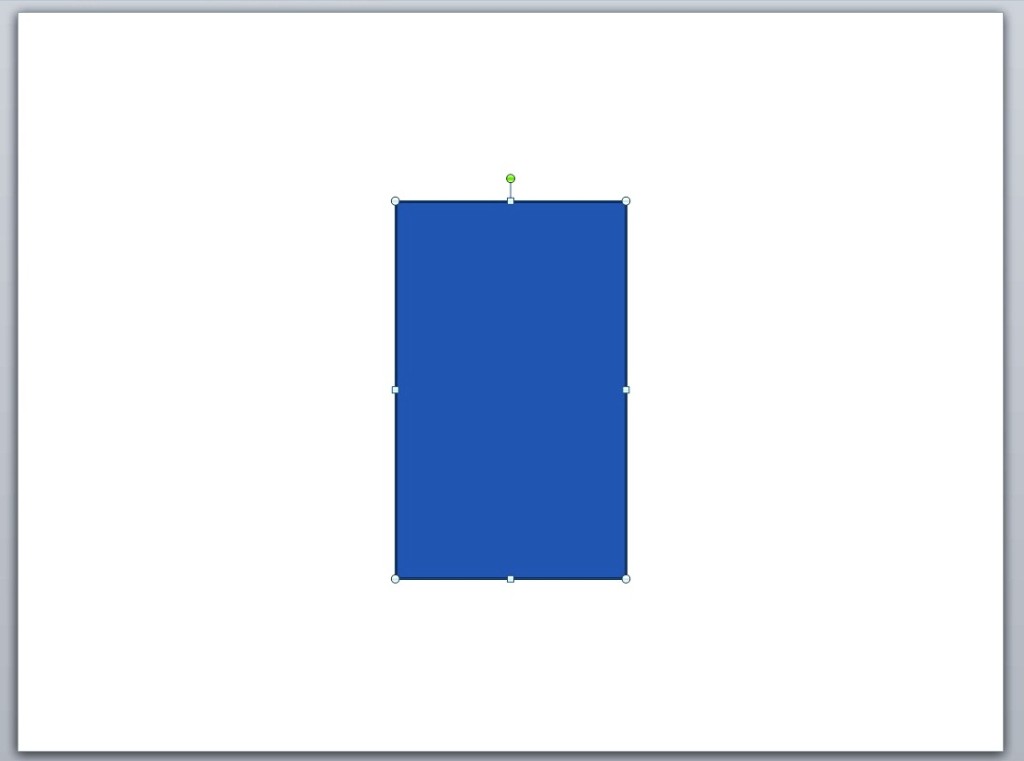
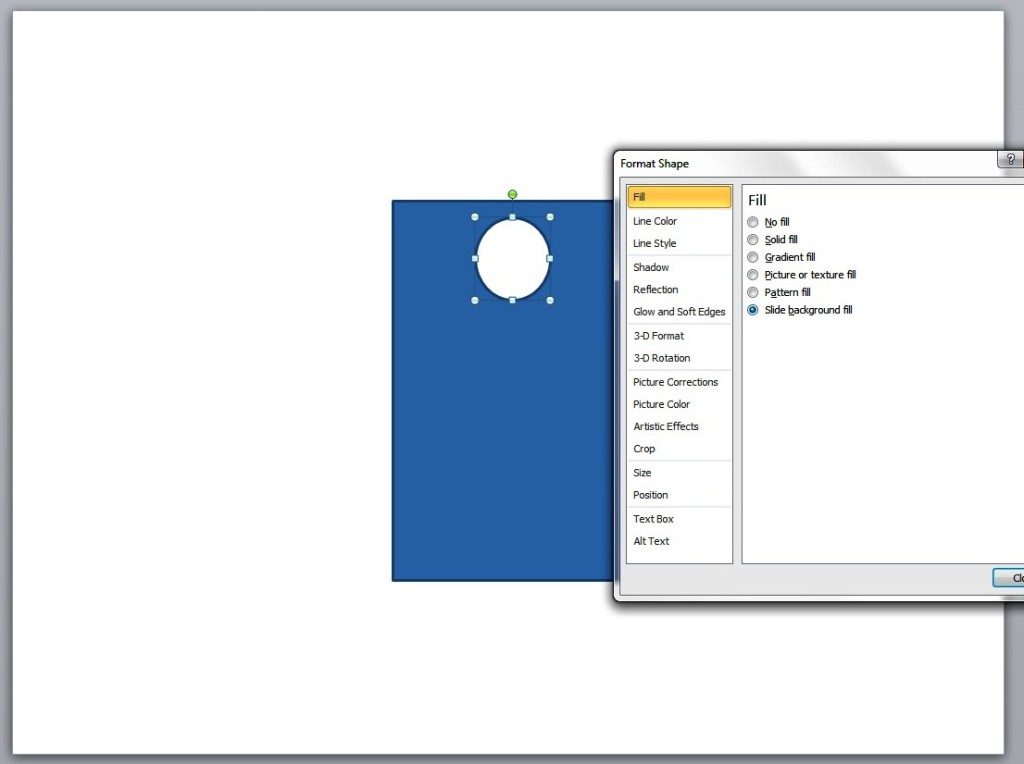
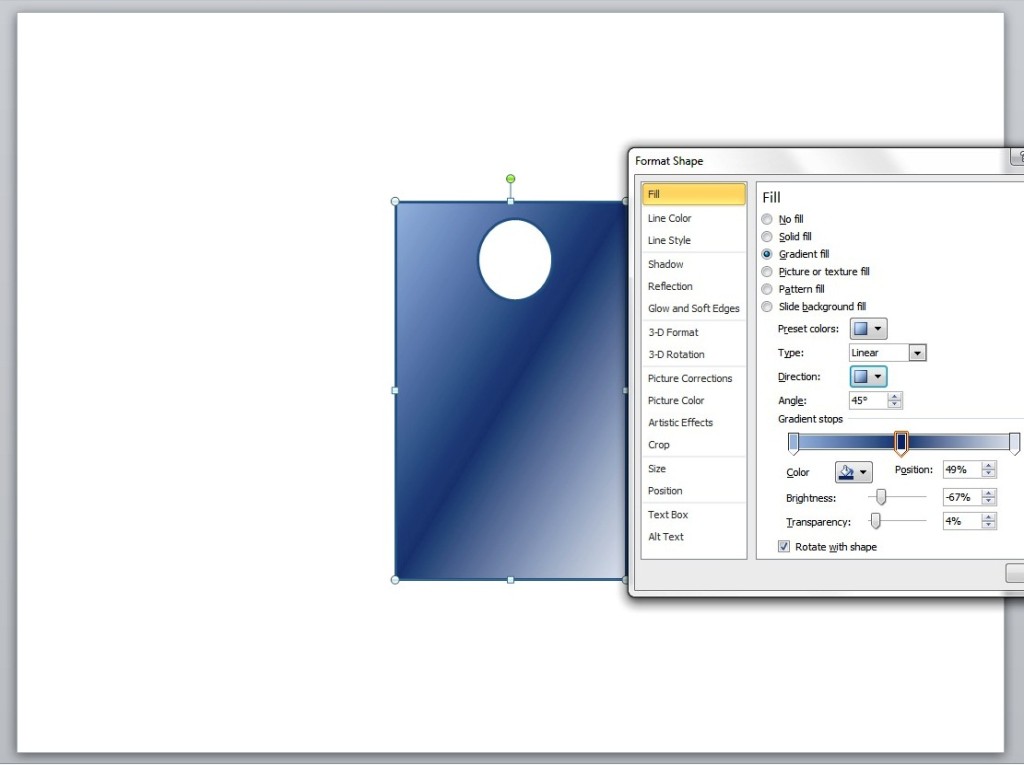
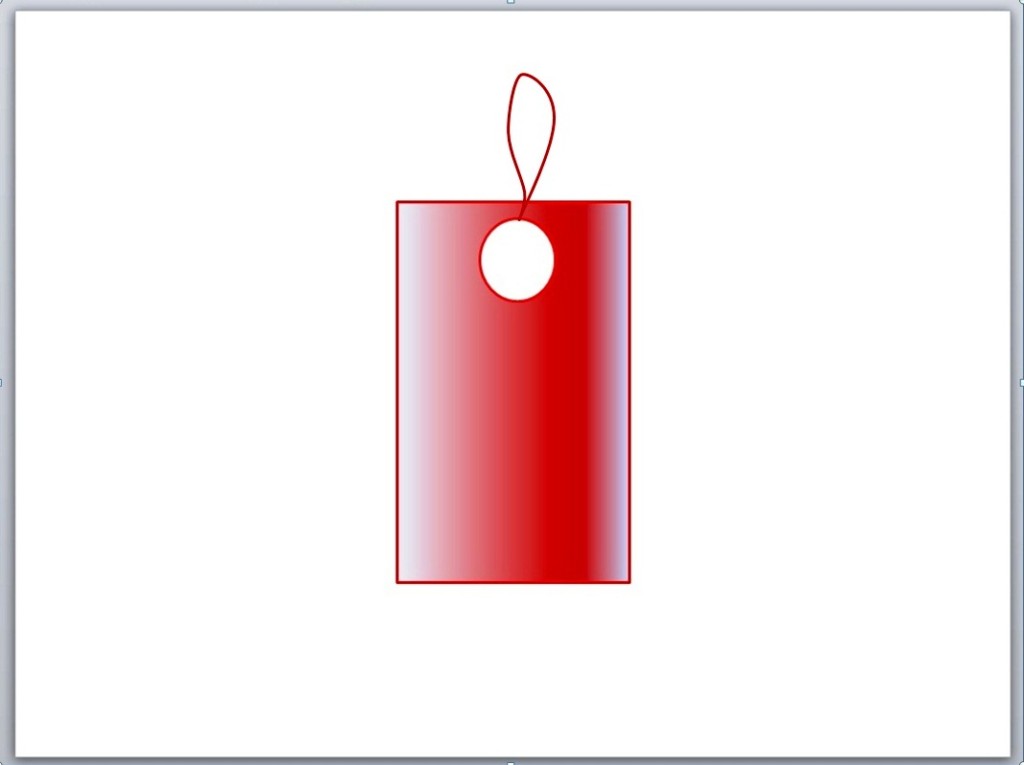
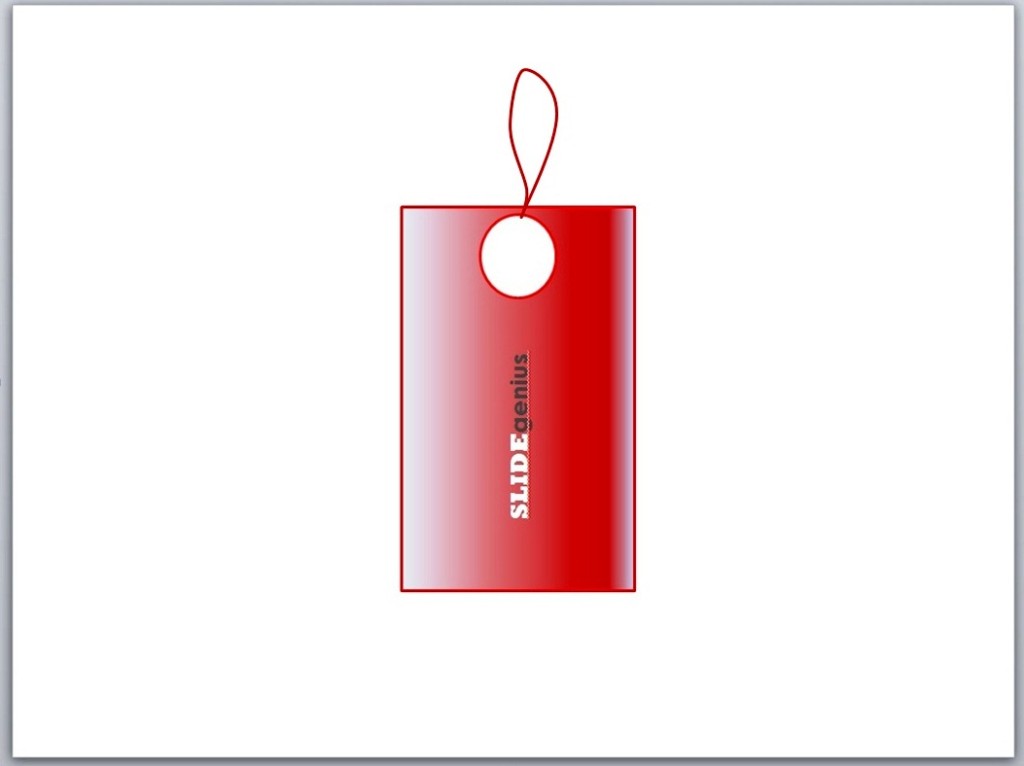
 SlideGenius.com is your
SlideGenius.com is your