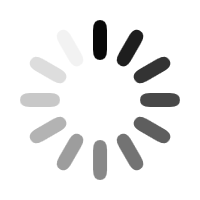PowerPoint is the undisputed king of all presentation software. With about 500 million users relying on it to create their visual aids, no one can deny its dominance.
Aside from the contemporary presentation designs it offers, we need them to enhance and support our core message.

We still get questions from some presenters, wondering if they even need slides to go with their speech. To answer this question, let’s first examine how they benefit your presentations:
All-Around Usefulness
What helps PowerPoint immensely is its inclusion in Microsoft Office.
Its similarity to Word (and even freeware Word variations) means that it’s convenient for all types of users and purposes.
This software has basic photo-manipulating capabilities, whereas animations and image placement are easy to do. It’s also made it easier to edit and layout text. With these advanced features, sharing visual information has become easier to plan for and execute.
According to tech guru, Aaron Parson, most presentations will benefit from PowerPoint’s versatility. It can be used for pitching, selling, teaching, and even entertaining. It lets you draw diagrams, assorted graphs, charts, and even basic illustrations, with possibilities for online sharing.
Notable Exceptions
While PowerPoint exhibits all-around usefulness, there are still some situations where you shouldn’t depend on it.
Motivational speeches often don’t need accompanying visual aids. They require greater focus on the presenter’s body language and facial expressions – things that projected slides could distract from.
Speeches that focus on a speaker’s personal experiences generally don’t need an accompanying deck. Better described as performances, presenters serve as their own visual aids through non-verbal communication.
PowerPoint by Default
Determine from the beginning if your presentation needs an accompanying deck. This allows you to better divide and plan your time and resources for maximizing your speech.
Knowing that you almost always need a deck to back you up, it pays to know what makes for effective PowerPoint presentations.
Conclusion
PowerPoint remains a vital tool to complement your message visually because of its convenience and ease of use.
Knowing from the beginning whether you need to include a PowerPoint deck will help you plan for it, or prepare to present without it.
Certain types of presentations lend themselves to PowerPoint decks. If you’ll be giving a speech based on personal experience, without needing to explain complicated facts, people will focus more on your facial expressions and body language. In the instances you do need to use slides, learn the various factors that determine its success or failure.
Looking for something to inspire you on PowerPoint presentations? Check out our portfolio, or contact us now for a free quote.

Download free pitch deck templates now.
Get professionally designed pitch deck slides weekly.
Sign Up NowReferences
Parson, Aaron. “5 Uses of PowerPoint.” EHow. June 2, 2015. Accessed July 6, 2015.
“PowerPoint Usage and Marketshare.” Infogr.am. Accessed July 6, 2015.