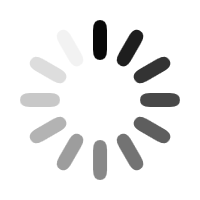Do you find it difficult to explain to someone how a product, service, or process works? If your business involves selling new products or you’re constantly introducing new service features, then you’ll need an easy way to explain things. This is where the “How It Works” slides come in.
Explaining how certain things work is one of the most common uses of pitch deck slides. Done right, a “how it works” pitch deck can be effective for product demos, process flow illustrations, or pitching a business idea. To help you get started out, here are some ways you can make this type of slide work:
Lay it out
Pitch deck has several types of slide layouts. The default type comes with two boxes: The text box at the top, which is for the title of the slide, and the middle box, which is a multipurpose placeholder for text, graphics, or any content types.
For this purpose, however, you may choose the blank layout type and then simply insert the content that you need. Or better yet, as with the above slide, choose the Title Only template before putting all the other elements. To enhance the effect of your slide, feel free to choose from the Shapes and SmartArt Graphics.
Be consistent with colors
This one is pretty basic although there are still those who take it for granted. Buffer‘s Leonhard Widrich writes about how color schemes can affect our perception of a brand. The more recognizable colors have effectively been associated with specific brands, while those that were more difficult to point out didn’t have such a good color combination.
Similarly, pitch deck slides should have similar color schemes as they can affect the overall impact of your message.
Using varying combinations for different slides can confuse your audience. So for best results, make the color scheme of your How It Works slide consistent with the rest of your deck. This also applies to the slide itself. Looking at the above sample, you’ll notice that the color of the iVoteLIVE logo is consistent with that of the template. Apart from that, most of the imagery (i.e., photos and graphics) have similar shades of colors. This makes the slide pleasant to look at.
Take it easy with texts
This is another common concern and when it comes to How It Works slides, we can’t stress enough its importance. The purpose of slides is to describe visually something you can’t explain verbally. Why spend 15 minutes explaining a new feature, when a couple of images will take you just a few seconds, right?
If you’re going to include some texts, make sure not to mix up the fonts and font sizes just for the heck of it. Otherwise, your slide will appear visually confusing. Take a look at the sample again. While the format of the texts describing the consumers is different from the texts indicating the features (iVoteLive computer interface, Live Program Broadcasts), they still work because each group has specific purpose.
In short, they are not randomly mixed up.
The Takeaway: Engage with imagery
In general, images can make it easier for people to understand and remember ideas. So use relevant imagery instead of text in parts where you think a visual element would work better. When using images, though, be sure that they are of appropriate quality.
For scanned images, the ideal resolution is between 150 dpi (when precise color reproduction is not required) and 300 dpi (if you need higher quality images).
As much as possible, do not take images from the Internet as they usually of a very low quality and might pixelate when projected on a screen.
Reference
Widrich, Leonhard. “Why Is Facebook Blue? The Science of Colors in Marketing.” The Huffington Post. January 16, 2014. Accessed May 20, 2014.